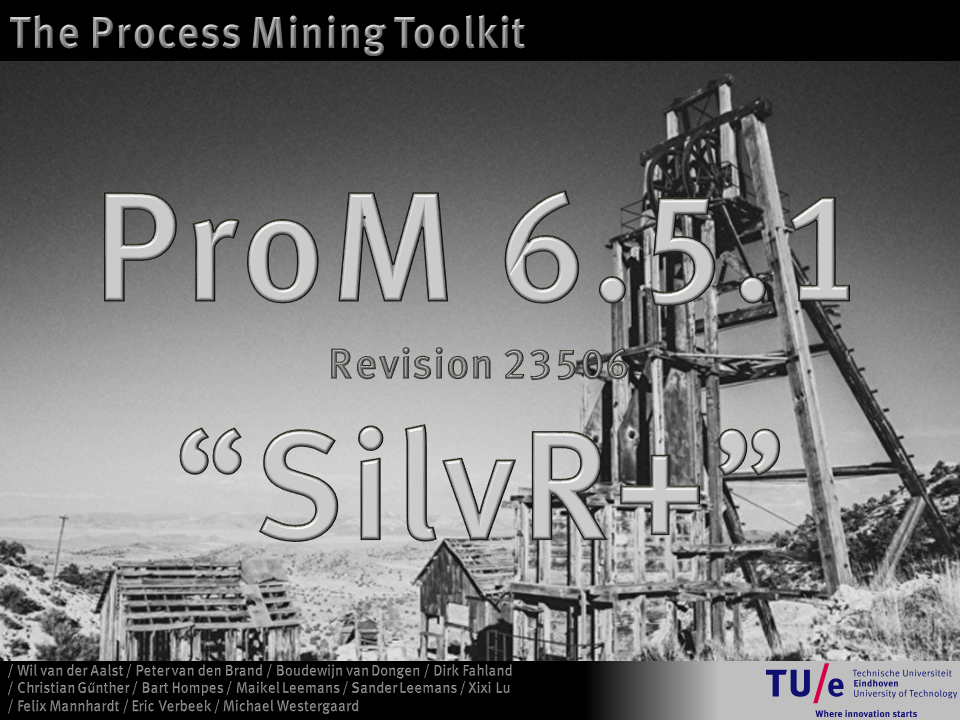
The ProM 6.5.1.a release is a minor release (a ‘releaselet’) that only fixes some critical bugs in some packages. It uses the same framework as the ProM 6.5.1 release.
Installation
- Install ProM 6.5.1 as usual. This will install the ProM 6.5.1 framework.
- Download the ProM.ini file specific for ProM 6.5.1a, and copy it over the ProM.ini file from ProM 6.5.1. This will change the package repository to the repository that contains the updated packages.
- Run the ProM 6.5.1 Package Manager to install the RunnerUpPackages package. This will install all required packages from the updated repository.
- Run ProM 6.5.1. This will run ProM 6.5.1 using the updated packages.
As an alternative to Step 2., you can open the ProM.ini from ProM 6.5.1 file in your favorite text editor, and change the following line:
PACKAGE_URL = http://www.promtools.org/prom6/packages651/packages.xml
to
PACKAGE_URL = http://www.promtools.org/prom6/packages651a/packages.xml
For ProM 6.5.1 users, this is an easy way to upgrade to ProM 6.5.1a. Using the Package Manager, you can then install the updated packages.
Links
Please note that some ProM packages (like LpSolve) use libraries that differ per system, and that 32-bit and 64-bit Windows are different systems. If you change from 32-bit to 64-bit (or vice versa), please remove all packages and install them again (which will install the correct versions of the packages) using the Package Manager before running ProM itself. Tyring to run ProM with a wrong version of a package will not work, as ProM will not be able to load such a wrong version.
First steps
Please see the First steps section of the ProM 6 installation page.
